
Virtual Macro Keyboard
Using an android tablet to control OSX applications
To experiment in what can be done using the RPI Zero USB ports in gadget mode I built a simple Password Manager.
The UI toolkit is from scratch GoLang code that renders to the micro LCD display. All the widgets seen in the demo are part of the UI toolkit.
Once unlocked you can select the password to send to any device attached to the RPI via USB Cable. ( The RPI pretends to be a keyboard )
I’ve since reused the UI and Widgets built here on other projects that utilize a variety of LCD Displays (Including E-Ink displays). Even when you give up on a concept, there is always something you can take away from it to use in NEW ideas.

Using an android tablet to control OSX applications

Using Myo EMG based arm band to control a robotic arm.
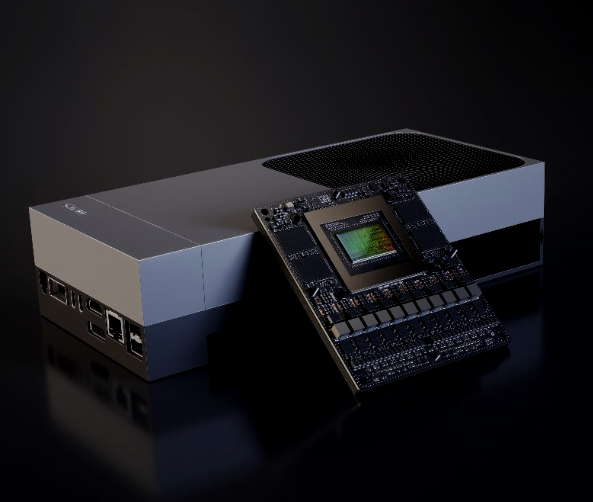
My experience with the Jetson Thor (5000) and how I configured it.

Passing around file descriptors between golang processes
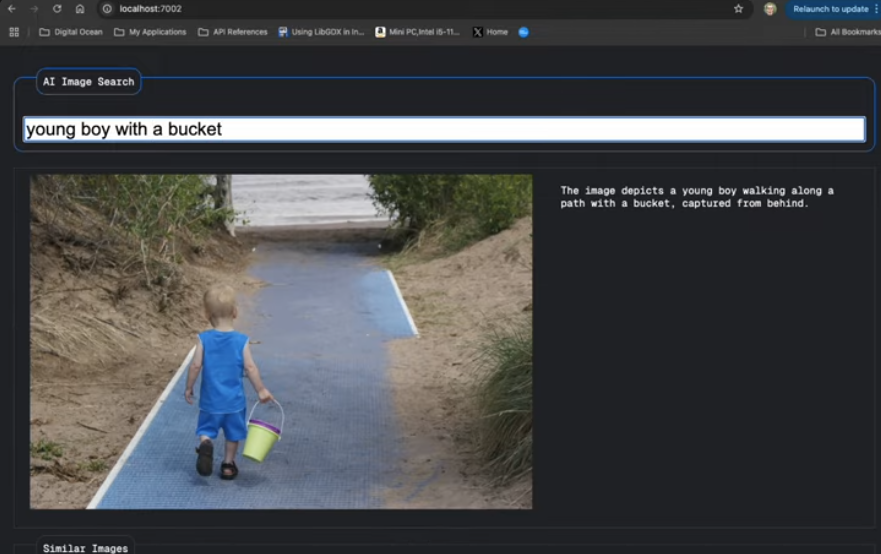
Exploring AI image description and vector searches to enable smart discovery of my photographs.

Enabling the NVME/TCP driver in VMware

Every developer needs a home lab

To tinker is to learn, it's a strategy that has led me down a path of many personal discoveries.